Edit Screenshots
Online with Ease
Quickly edit screenshots, add stickers, GIFs, backgrounds, resize, crop, annotate, and customize for social media, blogs, or presentations and more.
Use Cases – Take Your Screenshots to the Next Level
EditMyScreenshot.com makes screenshot editing fast and fun with custom backgrounds, frames, mockups, animated stickers, and one click presets. Create eye catching visuals in seconds for social media, pitch decks, and more.
Social Media Content That Stands Out
Add GIFs, frames, and bold visual effects to turn basic screenshots into scroll stopping posts. Ideal for Instagram, LinkedIn, X (Twitter) and more.
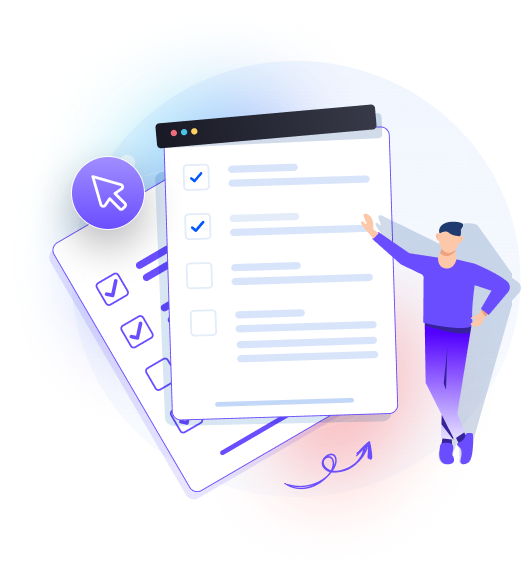
Tutorials & Product Guides
Use arrows, highlights, and annotations to explain steps clearly. Ideal for educational content, product guides, and user manuals.

Marketing & Promo Visuals
Turn basic screenshots into polished promotional assets with device mockups, branded colors, and layout presets. Perfect for ad creatives, launch graphics, and landing pages.
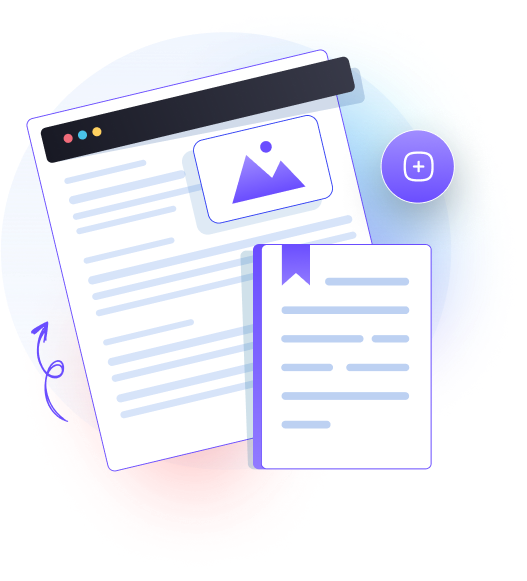
Latest Features
Use Presets
Save your favorite scene settings and apply them to new screenshots in just one click.
Customize Backgrounds
Choose from a wide range of animated or static backgrounds, or upload your own for a unique touch.
Add Stickers
Add fun animated sticker GIFs to your screenshot to make it more engaging and interactive.
Add Text
Easily add text annotations to your screenshots for clear explanations, comments, or descriptions.
Highlight Areas
Use highlights like arrows, circles, and lines to emphasize important parts of your screenshot.
Frames and Mockups
Enhance your screenshots with stylish frame borders or place them within realistic device mockups.
Share and Download
Download your screenshot in high-quality formats or share it directly to your social media platforms.
Draw with Colors
Use the drawing tool to sketch freely on your screenshot with customizable brushes and colors.
Export Images
Export your screenshots in multiple formats including PNG, GIF, or MP4 to suit any platform or need.
Tools That Make Screenshot Editing Effortless
Screenshot & Annotations
Capture screenshots and enhance them instantly with arrows, text, highlights, and shapes. Ideal for tutorials, bug reports, or visual feedback.
Instant Edit Mode
No extra steps. Once you take a screenshot, you're ready to edit, crop, resize, blur, or personalize it in seconds.
GIF Maker
Transform your screenshots into fun and engaging visuals by adding animated stickers and exporting them as GIFs.
Designed for Everyone. Loved by Early Adopters.
EditMyScreenshot is quickly becoming the go-to tool for anyone who needs to make their screenshots stand out from designers and marketers to teachers and developers.
I love how fast and simple it is. No more switching between tools just to annotate or style a screenshot.
Dianne
Content Creator
The background and GIF options are 🔥 makes my screenshots look way more polished for socials.
Jenny
Product Designer
Finally, a tool that lets me add frames and device mockups without Photoshop.
Guy
Digital Marketer
